How to set APN internet on iPad WiFi 3G

In this post we try to explain Apn setting on ipad WiFi 3G
This settings concerns the APN.
APN is the access point to the mobile operator network.
Each mobile operator has is own APN (Access Point Name) to make access to the network.
The fields must be filled in correctly otherwise the Data Connectivity may be disabled.
If you still have doubts, in order to verify the correctness of the data, check on your interent provider website or you can call the your Customer Service.
Below is a step by step guide with pictures
Click on: Settings
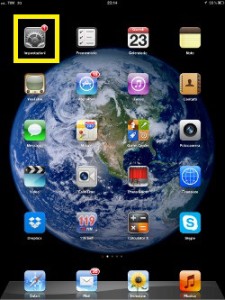
Settings: Cellular Data

and activated it by moving the cursor to the right;
Click on: APN settings

Type the APN of your provider:
Leave other fields blank in Name and Password!

But wait until you have finished do not go out, you have to save just by clicking the back arrow at the top Cellular Data.
Save APN

Now you you will see 3G o H image at the top left of your apple ipad screen.